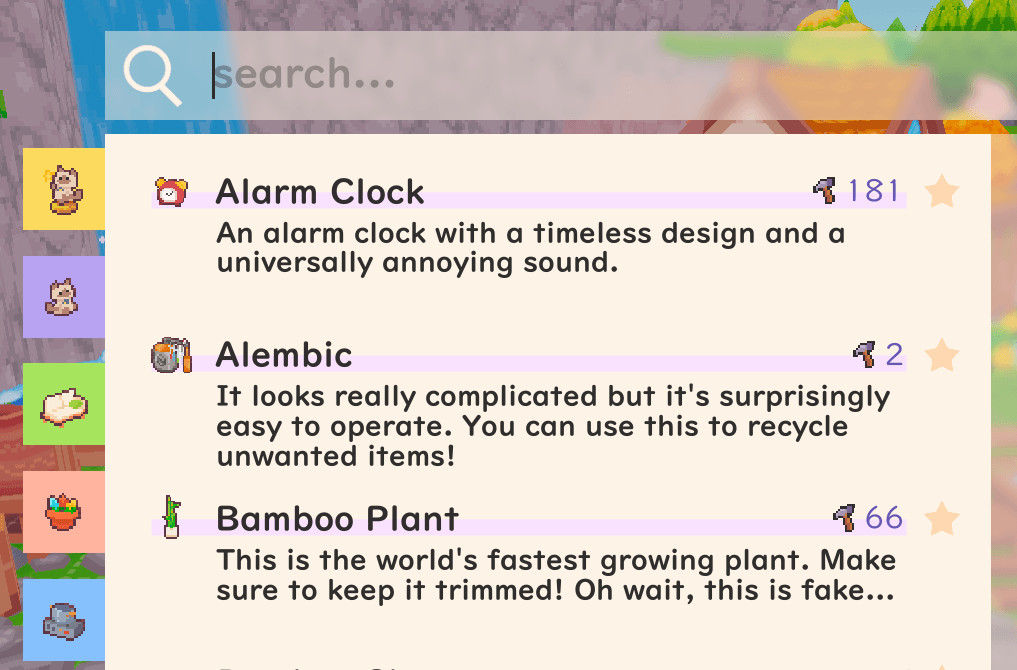0.9.5 Builder’s Dream Update
Meowllo, everyone! Our next major update is out: Builder’s Dream.
This update adds a bunch of new features and quality of life improvements around the build mode.
📐 Builder’s Kit
First off, we have the new Builder's Kit catalog. With categories, a favorites tab, and search, it's easier (and less laggy) to find everything you want and need.
Multi-select same buildables to mass dye
Able to preview dyes and dyes are now shown as swatches in the dye menu
When you switch dye colors, it will refund your previous dye
Multi-select items while holding down a key + hovering over them to move, adjust, or put away
You can now select foliage that you've planted, like trees or flowers, to move them
When pressing down on your middle mouse button or clicking in your controller's right stick while hovering a buildable, it'll let you place that buildable (eyedropper tool)
You can now craft directly while placing things in build mode. It'll show you how many materials you have and how many you need
It'll read your items from your rucksack, storage containers, and your overflow storage as well
You can now place buildables anywhere, including out of bounds, in other maps, and inside NPC houses
Buildables no longer have collision restrictions. You can now put objects as close together as you like, or clip them together using the new "Nudge" feature
"Locking" an item puts you into nudge mode. While nudging, you can raise or lower objects, as well as shift them around
You can use this to clip objects into each other or float them
Buildables placed on top of each other will now get parented properly
Selecting a buildable will highlight and select any buildables on it
You can combine this with nudge to easily parent buildables to a foundation to make moving your creations around easier
When moving multiple objects, they will try to snap to surfaces
Locking while moving will snap them to the first selected buildable's height
You can undo and redo actions: place, put away, move, and dye
The undo and redo queue is saved and only refreshed when you change the map, reload, or place a required buildable for a quest
You can turn on screenshot mode and use this as a way to record a timelapse of your builds!
There's also some other additions like visual polish and quest additions that allows for placeable paintings. We hope you have fun seeing what you can do with the new Builder's Kit!
🌟 New Content & Changes
🖼️ New Quests
Paintings have been removed as chest items in the overworld and replaced with materials
You can now obtain paintings through quests, starting with Catching a Glimpse, available after Charity Work and MSQ Follow the Sign
Completing these quests will also teach you the crafting recipe for them, allowing you to place them as decorations after donating one to the Cultural Center
The new quests also contain side story content
6 quests added: Catching a Glimpse, Painting Jumpscare, Doppelganger, Frame of Time, Path of the Pious, and Artistic Surprise
📬 Quest Changes
Quests that ask you to invite all villagers or shopkeepers of a certain type have been re-parented to quests that are later in the game to prevent them from showing up too early
If you had them accepted but not completed, they'll be returned to the board or unavailable until you complete all the prerequisites
Tutorial days now properly teaches players how to claim quest rewards
Small Workbench has been moved to D.I.Why and taken out of tutorial days
🔭 Visual Changes
New grass texture
Added cloud shadows to the world
Changed "Block" type buildables to have a subtle texture
🐛 Fixes & Balance
Floating ominous orb in the title screen by Mikan's house now gone
Flowers now drop 1 Plant Material with a 15% chance of dropping 2 as the new Builder Kit makes it easy to mass-craft and plant flowers, giving you too much of a net positive of stamina and materials
Available paintings now have sell values
Crafting tab no longer lags; only contains crafting recipes for consumables and materials. Traditional buildables can be crafted or pinned from your Builder's Kit
Cows and chickens no longer yap so frequently and less loud
Removed all building restrictions except for barns and NPC houses
Fixed issues with building inside townhomes
The grid now properly aligns with the corners of the house, allowing you to place blocks, counters, or tables to snap to the edge properly
Guardians now have their own text style
Optimization of buildables, especially in save files with 20,000 blocks
...Wow, did I get everything? I think so!
The text overlay when you're in nudge mode used to be "locked". But then, I made a joke image while working on the new tutorial images and...
Which new feature are you the happiest about? I think for me, it's the undo and redo. I make mistakes a lot, so it's a lifesaver. I still have a slight bit of panic when I accidentally put things away, but now I remember I can just ctrl+Z my problems away.
If you read this all the way to the end (or you just scrolled here hi), thank you very much! The two of us need to go take a nap now~ ...and buy groceries.
As always, thank you very much for your support 🥺 We put a lot of work and polish into this update!
If you have any questions, feel free to ping us in Discord.
See you soon 🐾