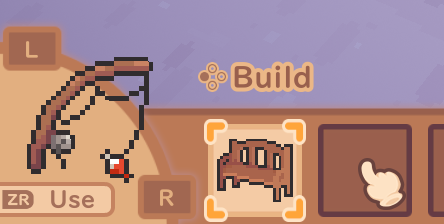Devlog #13 | Everything's starting to come together...?
Hi! It's Erisa and I'll be going through this month's stuff today. Since it was our first full month of full-time development, there's a lot of stuff. I've tried to condense it down to the most exciting things, since a good week of September was spent fixing broken things and smoothing over bugs. If you want to see more in-depth stuff, Jordan and I write weekly devlogs on our Patreon where we go into behind-the-scenes goodies like our work flow screenshots or...bugs.
✨ The Town...Again (4)
This is the last time, I promise.I wasn't even supposed to work on the town this month - I was supposed to design and implement the overworld. Essentially, the island is broken into four parts: your farm, the town, the overworld (like a hub), and the branching small islands that are like mini-dungeons. The small islands themselves have very different biomes than the main island - think desert, tundra, and a spooky forest. But the overworld is what connects all these pieces and parts together. When I originally designed the town and farm, it was very broken up. The way everything connected didn't make sense, so I had to - you guessed it - rework it. Again.
But it wasn't all for nothing - this new design means there's way more terrain variety. There's coves, nooks and crannies to explore, even caves within the overworld you can enter and find ores to mine.I've only done the portions of the map where you can go or see in the next month's alpha update. So off to the bottom left you can see the "dummy farm". That way, when you're going towards the farm, you can see enough of it that you know "ok, the farm is there", but not enough that we have to replicate data on custom things you've put there, your crops, etc.
Speaking of custom things you've put on your farm...
✨ Building on the farm
Yes! Now you can build on your farm, just like how you can build in the town. In the past, the farm used a very old tile-based system that wasn't flexible at all. Of course, like the town, you can still choose to toggle on the grid and snap to it if you wish, but as long as two things aren't smashing into each other, you can place it wherever you'd like.
This means you can also choose where to place your house.
Since we've started reworking the controls to work better with the controller, we've also redone the building UI to make it more intuitive. You can toggle on and off the grid, and toggle whether or not you'd like your objects to snap to it. Having the option to build off the grid means you can stuff as many scarecrows into one tile as possible. It can look a little scary, but hey...
✨ UI assistance to the rescue!
It can be hard learning the controls to a new game, and we want Snacko to be accessible to as many people as possible. Instead of grueling tutorials where you'll probably forget the controls after 5 minutes anyways, we've added in interaction prompts that will remind you what you can do with what button. This can be turned off in the settings once you get the hang of it.
This also applies to the item slots in your inventory bar. The button and prompt changes depending on what you have selected. There's even a prompt for the equipment slot! It's quite handy.
✨ Cooking reborn
We've always had a cooking system, but the way it looked and work was very hard to use. You couldn't even see a recipe list! This time, we went all-out in the redesign and not only included the default recipes, but also your own custom-saved recipes, as well as your most recently saved ones in free cook mode.
You can save variants and name them whatever you'd like. Experimentation is something we want to encourage in Snacko - different added ingredients could change the status boost of certain dishes, or you could discover a new recipe entirely by mistake!
✨ Fishing for gameplay
Jordan also spent some time this week polishing up the fishing. While it existed, it was a very basic "press the button, throw out the lure" type of thing. Now you can control how much strength you put behind your throw.

This is just for the basic rod, we want to add multiple ways you can catch yummy seafood, like traps, spears, or rods that will allow you to control your lure once you've casted.Along with the map rework, I've added in little lakes and rivers galore for you to find and see what sort of fish you can catch there.
✨ Foraging in the woods
The overworld is something like a hub, we want players to always visit it through the game week and gather materials or find surprises. Out beyond the town you'll find a junkyard, now settled into its new home, that spawns random items every day.
Right now, it's set up to drop anything in the game, so sometimes you'll see floating eggs. I wouldn't pick up eggs sitting in a junkyard...Alongside the random chance of seeing something valuable in the junkyard, there are also treasure spots that will spawn in the overworld. If random chance isn't your thing, there are trees and ores that you can find scattered through the land.

Ores will come in a variety of different rarity types and shapes - we've made it so you can get a hint as to what you might get from a mining point.
✨ New things to come
That's the gist of what we've worked on this month! Since it was also our first full month of full-time dev, we took some time to start making YouTube videos about our game development experience. You've probably already seen our first video, where we talk about how we ended up where we are today. We hope you look forward to the videos we have planned!
And as always, thank you to all our generous and lovely patrons who make this possible! We say this every month, but we mean it - your pledge helps us keep our heads down and concentrate on making the game, instead of worrying about how we're going to pay for Momo's cat litter or Mikan's wet food. We'll see you next week!